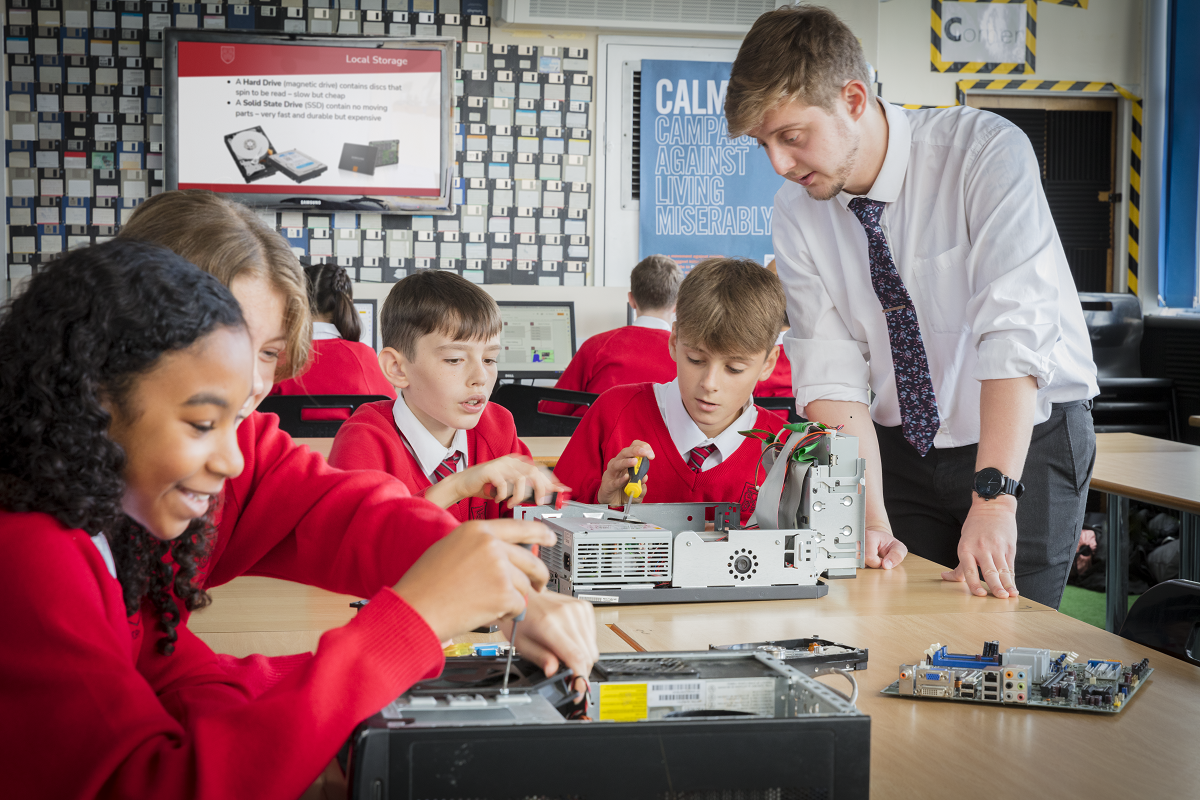
Computer programs have all but infiltrated every aspect of our lives. Everything from mobile phones, televisions, traffic lights, theme parks, agriculture to sport, depends on computers and their programmes. Soon cars will drive themselves, our fridges will be able to order their own replacement groceries, and computers will have the same processing power as our brains. The future is coming quickly and the digital age needs the next computer scientist.
From the beginning of Year 7, we prepare our students to live in a changing digital world, teaching a range of skills and tools which they will use every day and into their future. At GCSE and A Level, we offer a selection of courses to suit all students who wish to continue their studies in Computer Science or Information Communication Technology (ICT).
Key Stage 3
Content
Students in Years 7, 8 and 9 have three lessons a fortnight, in their form groups. We cover a variety of topics that cover the three strands of Computing:
1. Computer Science
2. Digital Literacy
3. Information Technology
Year 7
7.1 – Chromebook Driving License
Students complete an introductory course in G Suite and their Chromebooks. This unit is designed to give them all the tools they need to use their Chromebooks safely and effectively. Particular focus will be placed on creating presentations in Google Slides, as they will use these skills to complete their assessments throughout Year 7.
7.2 – Online Safety
Students complete an in depth topic on Online Safety by using a custom built mock Social Media site, TPSSocial. Here they will examine the behaviour of the “users” and use it as the basis of their learning about correct online safety.
7.3 – Hardware
Students will learn about the basics of internal computer hardware, including the CPU, Memory, Storage, and Input and Output devices. Students will also be taught the binary number system for the first time.
7.4 – Advanced G Suite
Now students have had some time to acquaint themselves with their Chromebooks, they return to Google Docs, Google Sheets, and Google Search and learn more advanced tools and methods to improve their work.
7.5 – Algorithms
Students learn about algorithms and programming constructs in preparation for their first programming topic.
7.6 – Micro:bit Programming
Students reinforce their algorithm learning by applying their knowledge to a block based programming editor for the BBC Microbit.
Year 8
8.1 – Video Editing
Students are introduced to video editing using Clipchamp and Canva.com. They are able to use this software for free on their Chromebooks, at home or school. Students will use this learning to complete assessments throughout Year 8.
8.2 – Digital Editing
Students will learn about image editing and graphic design in this topic. They will practice image editing in Photopea and their graphic design skills in Canva. Again, both pieces of software are available for free on their Chromebooks.
8.3 – Cyber Security 1 & 8.4 Cyber Security 2
Students will be introduced to Cyber Security over the course of the Year 8 Spring Term. They will cover the roles of hackers, cyber warfare, malware, protection, and more as they prepare to take the CISCO Introduction to Cyber Security course.
8.5 – The Videogames Industry
Students complete a topic where they learn about the videogames design process, jobs in the videogames industry, how games are marketed, and the issues that surround the industry in society today.
8.6 – Ozaria Python Programming
Students are introduced to text based programming through Ozaria software. Oaria is a gameified approach to learning to program and is something that students have enjoyed using. They will complete the first chapter in the Ozaria story and learn the basics of Python programming.
Year 9
9.1 – Website Building
Students will be introduced to the technical aspects of building a website using a range of website editors, including Wix and Google Sites. Students will use this learning to complete assessments throughout Year 9.
9.2 – Website Design
Students will learn the accepted design rules in the world of website design and practice creating sites for different audiences and purposes.
9.3 – AI
Students will spend time learning about the technical side of Artificial Intelligence. They will complete practical tasks that improve their understanding of the topic.
9.4 – The Future
Students are given bite size introductions to a variety of modern day technologies, including Robotics, Drones, Virtual Reality, Internet of Things, and Cryptocurrency. They will consider how these areas will be important for our future. Students will begin to consider future jobs and then Ethical/Legal/Environmental consequences of the new technology.
9.5 – Final Project
During our final unit you will be in a team working on creating, building and promoting your own game, video, or website. In each team you will take on different roles to use all of your computing skills effectively.
Assessments
Students complete a unique type of assessments in KS3 computing, called Showcases. Students have the same criteria for each assessment in KS3, with marks being given for Design, Communication, and Content. The rubric is available to see here.
Year 7 showcase their understanding of a topic in slideshow presentation.
Year 8 showcase their understanding of a topic in a video.
Year 9 showcase their understanding of a topic on a webpage.
Homework
Homework is set each fortnight in KS3 Computing, and will appear on Google Classroom on Monday morning. It will then be due two weeks later.
Students will always know when homework will appear and when it is due. This also provides 10 school days to speak to their Computing teacher for help and support.
Homework in Computing will take one of three forms:
Vocabulary pre-learning
Students are given keywords for an upcoming topic and complete a series of activities for the words provided.
Spaced practice
Students will return to a previous topic and complete an activity on it. This will encourage students to look back on previous learning, strengthen their understanding, and begin creating links between topics. This homework will be formally marked with written feedback and a grade.
Digital learning
Students will use a digital learning tool to continue learning outside of the classroom
Year 7 will use Typing.com to improve their touch typing
Year 8 will use Flipgrid to create videos about current affairs
Year 9 will complete badges to work towards iDEA Award.
More information about the award can be found here.
Key Stage 4
Students at KS4 can opt to continue with Computing in either Computer Science or ICT for 5 hours per fortnight. We offer two options: AQA GCSE Computer Science or NCFE Technical Award in Interactive Media.
AQA GCSE Computer Science (8525)
The course is designed to challenge students to approach software and technology from a new perspective; with an appreciation and understanding of how common apps and programs have been created. In Year 10 we will start with the fundamentals of programming ensuring everyone has a basic understanding of the key techniques. We currently use Repl.it and learn Python.
As well as learning how to write code, students will additionally learn about:
• Algorithms
• Data Representation
• Computer Hardware
• Networking
• Cyber Security
• Databases
• Consequences of Computing
The course assessed with two exams:
1. Computational Thinking and Problem Solving (50%) – 1hr 30 minute exam
2. Written Assessment on Computer Theory (50%) – 1hr 30 minute exam
This course is ideal for students who enjoy the problem solving, coding and mathematical part of Computing.
Pearson BTEC Tech Award in Creative Media Production
The UK’s creative industry is a global powerhouse, leading the world in film, television, advertising, and digital content. To maintain this success, we need the next generation of talented creators, producers, and technicians who can bring fresh ideas to life. This course is your first step into that exciting world.
This BTEC is a practical, hands-on course designed for students who want to create. You’ll learn the entire production process from initial idea to final product, developing the technical skills and creative knowledge needed to work in sectors like filmmaking, social media marketing, and graphic design.
What You’ll Learn
This course is built around developing real-world skills. You will:
- Analyse existing media products to understand how they are constructed to engage audiences.
- Develop practical skills using industry-standard software and hardware, including cameras, audio equipment, and editing suites.
- Manage a creative project from start to finish, responding to a client brief to plan, produce, and edit your own original media product.
- Build a professional portfolio of your work that you can use for university, apprenticeship, or job applications.
Course Content and Assessment
The course is structured around three main components, which are assessed through a combination of coursework and one externally assessed task.
- Component 1: Exploring Media Products You will investigate a range of media products and explore how media producers create meaning and engage their target audience.
- Component 2: Developing Digital Media Production Skills This is where you get hands-on. You will learn and apply skills in different media sectors, such as audio/podcast production, filmmaking, and graphic design, building your technical confidence.
- Component 3: Create a Media Product in Response to a Brief Bringing it all together, you will be given a professional brief and will have to plan, produce, and review a final media product for a specific client and audience.
This course is ideal for students who are creative, enjoy practical work, and are passionate about media in all its forms. It provides a fantastic foundation for a future in one of the UK’s most dynamic industries.
Key Stage 5
Students at KS5 have Computer Science for 9 hours per fortnight.
AQA A Level Computer Science
This course brings together an exciting mix of practical and theoretical Computing which will appeal to students interested in problem solving and the science of how computers work.
In Year 12, we cover algorithms, data structures, theory of computation and data representation. Students will further develop their programming skills in languages such as Python, VB and C#, exploring the difference between procedural code and Object Orientated Programming (OOP).
In Year 13, students study theory components on how computer systems work, and how they make possible the things that we all do with them. Additionally, in Year 13 there is a substantial programming project, which can be done in any language or platform. Students work with a client and their stakeholders to make iPhone Apps, interactive websites and educational games, to name a few ideas.
This course is ideal for students who achieve a 6 or above in their Computer Science and Maths GCSEs, and who may be looking to study Computer Science at University.
Enrichment
Computing Social
Wednesdays after school in B8 with Mr Woolston
Spend time with likeminded students, play games, complete homework, use the resources in the department.
Competitions
Several national competitions run throughout the year and students have the opportunity to take part. Competitions that have been run recently include:
– BEBRAS
– AWS GetIt
– Cyber First
– SAMSUNG Solve for Tomorrow
Projects
Several TPS students work on independent projects. Computing teachers and rooms are available to support these projects. Talk to your computing teacher if you have an idea you want to do, but don’t know where to start!
Raising Aspirations
Computing is a subject that everyone needs to function effectively in modern society. It is vital for students to enable them to make choices across a wide range of careers. Most employers are looking for people with Computing skills and qualifications. The Computing industry is constantly evolving and changing, but careers for which employees need Computing skills include everything from artists, game designers and advertising executives to web designers, programmers, technicians and network engineers – plus many more.
Staff
- Mr Alex Woolston – Head of Computing Department
- Miss Rachel Clarke – Teacher of Computing
- Mr Benjamin Mensah – Teacher of Computing; Teacher of Media
