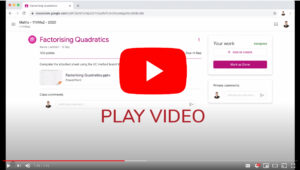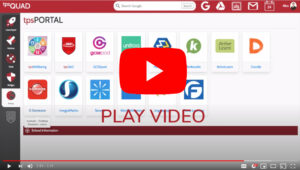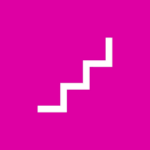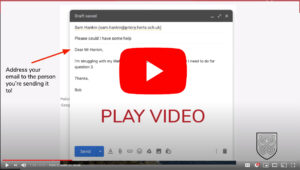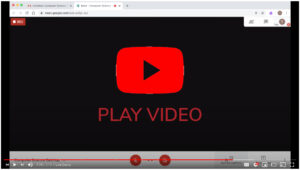Information about The Priory School’s remote learning provision can be found in our Remote Learning policy on our Policies webpage.
What is Virtual Learning?
Virtual Learning offers students the opportunity to continue learning outside of the school environment. Using Google Classroom teachers can create content and post it for students to complete whilst working at home. Alongside content created by teachers at The Priory School we also have shared links to other learning resources which can support your child’s learning at home.
How can I find out what’s going on in my lessons/what homework I have to do?
As a school, over the last academic year, we decided to move away from ShowMyHomework and will now set all homework through Google Classroom. Teachers will also post materials and some class assignments to Google Classroom for student to access at home.
We have created a detailed video that will show you how Google Classroom works from a student’s perspective – http://priorysch.uk/googleclassroom (15 min).
On a computer visit google.com and click the blue ‘Sign In’ button in the top right corner. Student email addresses are written in the format: starting year, first initial, surname followed by @students.priory.herts.sch.uk. For example, John Smith who started in 2020 would have the email: 20jsmith@students.priory.herts.sch.uk
Alternatively students can download the Google Classroom app (via the App Store or Play Store) and sign in the same way with their school email address and password.
This video http://priorysch.uk/homework (4 mins) – shows students how to find their work in Google Classroom and how to hand it in. Please encourage your child to click the HAND IN button when they have finished their work to keep their ‘to do’ list clear.
How can I access other school apps and services (eg MathsWatch & Kerboodle)?
At the Priory School we have subscribed to a number of other educational apps and services that students can use from home. Students can find links to all of these services & hints of usernames/passwords on our student homepage – called tpsQUAD.
Students can visit https://quad.priory.herts.sch.uk and log in using their school Google email and password (same as above).
Under our ‘Portal’ – students will find links to all of the apps and services. Hovering over the apps will show hints of usernames and passwords.
Students can access tpsQUAD on their laptop/computer or mobile device. This video http://priorysch.uk/abouttpsquad (3min 30sec) explains how to use tpsQUAD and this video http://priorysch.uk/quadmobile (1min 30sec) explains how to use tpsQUAD on a mobile device.
Where can I find other learning resources online?
There’s a range of freely available learning resources published online which support and complement the resources provided by the Priory School staff. Lots of these resources are differentiated for different key stages to ensure they’re appropriate for all students. Click the icons below to visit the different websites.
BBC Bitesize / Oak Academy / GCSEpod (student login required) / MOOCs from Future Learn
How can I contact my teachers?
Students can contact all of their Priory School teachers using their school email account (Gmail). Once logged into Google, students can click on ‘Gmail’ and compose an email. In the ‘To’ box, type any teachers name to search for their email in the school directory.
This video explains how to access Gmail (student email) and how to correct write an email to your teacher – http://priorysch.uk/gmail (6 min)
What happens if I can’t login at home?
Students will have logins to all areas that require them to, but if they have forgotten their login please email: iforgot@priory.herts.sch.uk
What is Google Meet?
Google Meet is a video conferencing app that allows teachers to contact students virtually.
If a teacher invites you to a Google Meet you will be given a link. This link will take you directly to the Google Meet app. You don’t have to install anything on your computer. If you’re using a mobile device you may need to install the Google Meet app.
Students should be aware this video conferencing tool is to be used to help support your education and allow your teacher to be able to speak with a group of students live together. It is a valuable learning tool if used appropriately. All sessions will be hosted by at least two teachers and will be recorded for everyone’s safety. The contents of the chat is also logged. Anyone who chooses to abuse this service will have their Google Meet account immediately disabled. After joining a call, please mute your microphone to enable the teacher to start. You can unmute it when you have a question.
This video explains how Google Meet works – http://priorysch.uk/googlemeet (5 min)
(Year 7/11) How can I use my Chromebook at home?
Your Chromebook is designed to be a learning tool at home as well as in school. You can use your Chromebook to access all of the services and websites listed above. You will need to connect your Chromebook to your home Wifi. A connection box should appear the first time you open your Chromebook at home. If it doesn’t appear you can find additional instructions here.
If you have any issues using your Chromebook, please email chromebooks@priory.herts.sch.uk.