
Students are able to download and install a free copy of Microsoft Office 365 onto their home computer. This will be licensed and usable for the entire time they are on roll at The Priory School.
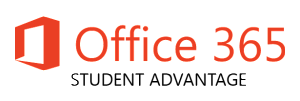 Students can click the button below to log on using their network username and password. For example, “Joe Bloggs in year 7 would log in as “19JBloggs@students.priory.herts.sch.uk”, to install Microsoft Office.
Students can click the button below to log on using their network username and password. For example, “Joe Bloggs in year 7 would log in as “19JBloggs@students.priory.herts.sch.uk”, to install Microsoft Office.
After you have logged in, click the red, “Install now” button to get started.
If you have any issues logging on, please contact the school.
We would not advise installing this if you have already purchased an up-to-date version of Microsoft Office for your home computer.
The network management department is unable to offer any help or support with your home computer or software installation.
[button link=”https://portal.office.com/” size=”medium” variation=”blue” align=”left” target=”blank”]Office 365[/button]
